Smart Cover Letter IA (Owner project)
Developer
Introduction
In today’s competitive work world, I believe that doing something distinct can make a difference.
More and more companies are looking for candidates who not only meet the technical requirements but also possess a range of complementary skills. Within this trend, I found great opportunities.
As a user experience specialist, I realized there was an opportunity for both myself and for people who wanted to get in touch with me. This is how the idea for Smart Cover Letter AI was born, a tool designed to save valuable time by using artificial intelligence to automatically generate my cover letters.
The need for cover letters
Cover letters are an essential component in the job search process, providing candidates the opportunity to stand out and personalize their applications.
However, preparing cover letters for different applications can become a mechanical and quite arduous task. In my particular case, I want the experience to be as genuine and personalized as possible from the first contact. I not only consider the visual presentation of the artifact, but I also want to achieve a smooth experience and communication.

Context
The feedback of the designers: The time is tyrant
Throughout my professional career, I have always heard that time for designers is always short. I have worked with different people, some more organized than others, striving to organize their tasks in the best possible way. All of them have always expressed something… The résumé, the cover letter, and the portfolio are the sections that most people struggle to keep updated or take the time to personalize their experience. Despite the importance of each one, and the customization of the experience to achieve desired objectives, I have often heard that it is simply preferred to upload images with a defined and repetitive process for each project they were part of, forgetting the importance of this part. It is worth noting that as a UX Lead, I have repeatedly had to select people for the teams I was part of, and in the vast majority of cases, I found a repeated pattern regarding résumés, cover letters, and portfolios: Inconsistencies among these three elements without any applied strategy.
The challenge
The challenge was to create cover letters that are professional and personalized, tailored to each specific job offer. But I didn’t want something generic and basic for all job applications, nor did I want to delay those who requested my documents. Professionalism, customization, and immediacy were three complex layers I wanted to address simultaneously in this project.
Goals
The main objective of this tool was to develop a solution that:
- Facilitate the instant creation of cover letters: By automating the writing process, the tool should allow anyone to generate a professional cover letter immediately. This would not only reduce the time and effort required but also ensure that each user has access to a personalized letter within seconds, minimizing the follow-up work after potential contact.
- Customize the content based on who requests it: Adapting each letter to the user's specifications and the specific job offer, making each document feel unique.
- Seamlessly integrate with WordPress and Elementor Pro: Leveraging these platforms to create an accessible and easy-to-use tool.
- Provide an exceptional user experience: With an intuitive and aesthetically pleasing design that reflects best UX practices.
The origin of the idea
The initial ideas
At first, my mind was filled with scattered ideas. I thought of traditional solutions like downloadable generic cover letter templates, video cover letters, among others. However, none of these options seemed innovative or capable of addressing those three variables: Professionalism, customization, and immediacy.
The epiphany: Artificial Intelligence
It was then that I began to consider how artificial intelligence could transform this task, automating and personalizing it efficiently. The idea started to take shape when I thought of a tool that could understand each user’s context and generate content tailored to their specific needs.
With this on the table, and with conviction as my banner, I got to work.

Project development
Conceptualization of the tool
I envisioned an experience where users simply input key information, such as their name, the company the letter would be addressed to, and a brief description of potential collaboration. By providing these details, the AI, trained by me to understand my needs and preferences thoroughly, would take care of the rest. This way, the tool would be capable of generating a personalized and professional cover letter within seconds. But that wasn’t all; generating the text could comfortably be done through the AI tool. The big challenge was indexing that content into a PDF.
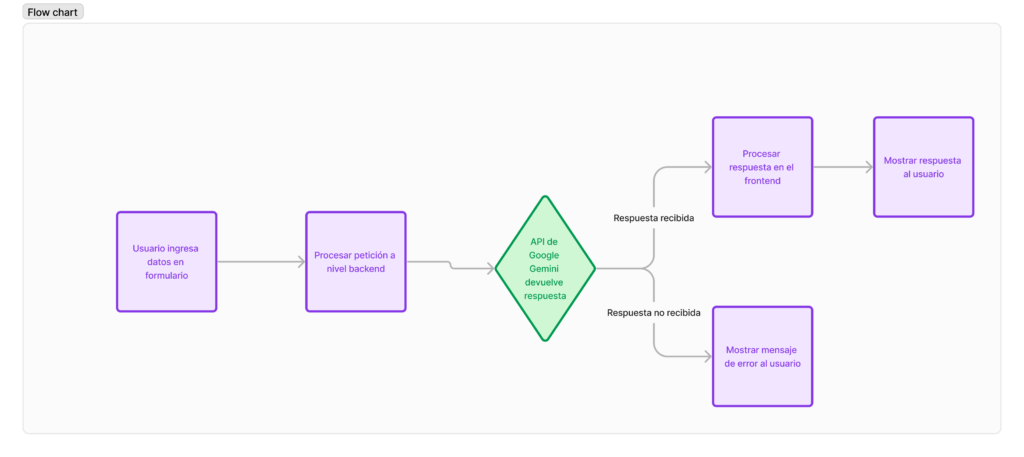
Discovery and integration with the Gemini API
During the development of Smart Cover Letter AI, I realized that there are several AIs on the market, each with a specific function (I already knew most of them, but some are good for illustration, others for solving logical problems, and others for generating content). It was then, after several tests with ChatGPT, Copilot, and finally Gemini, that I opted for the latter.
I was impressed by the quality and breadth of the data it offered (For the purpose I needed it), in addition to the ethics, protection, and data security, which for me is an important issue. In this case, we all know that Google is a globally known company, and that the vast majority of people store their confidential data on their servers. That, for me, was a sign of trust.
Now came the bigger task… How to integrate this AI into my project.
Research and Implementation
After researching, reading the documentation on the Google page, watching YouTube videos for more than five hours, and searching through various Stack Overflow forums and similar platforms, I began to understand how to connect the API to my project.
It turns out that to get the Google key, you need to log in to Google AI Studio, go through a couple of steps, and finally get the API key.
I went through the whole process meticulously, integrated the code into my PHP, and did a quick mini-test. To my surprise, it worked.
Now, the fun part came… The AI had to know me inside out.

Training Gemini
For Gemini to be able to generate truly effective cover letters, it was crucial that it deeply understood my profile and objectives. I began by providing detailed information about my work experience, achievements, competencies, and aspirations. This process was iterative, adjusting and refining the information provided until the results were satisfactory. This included not only objective data but also my values, communication style, and the type of roles I was seeking.
The Big Question: How to Integrate All of This into WordPress and Elementor Pro?
My portfolio is designed on WordPress with Elementor, so integrating the tool into my website was an interesting technical challenge that required several days of research to ensure smooth implementation.
Luckily, I previously gained knowledge on how to implement code through an Elementor widget, but my backend knowledge was scarce.
Thanks to the experience I have with this tool, I was able to make great progress in the integration. The process involved working on both the frontend and backend to ensure a smooth user experience from data entry to the generation of the final document.
This is where the AI that helped in this process comes into play: ChatGPT 4.
Designing the Code Structure

Although my strength does not lie in coding, I relied heavily on ChatGPT 4.
I started by creating a detailed brief of everything I needed, from required fields, validations, involved components, expected behaviors, and finally ancillary functionalities.
From there, with the help of ChatGPT, I got to work. I generated a local repository and started coding with Visual Studio Code.
I divided the structure into:
- Frontend: We used HTML and CSS to create a coherent and functional user interface.
- Backend: With PHP and JavaScript, establish the connection with the Gemini API to process user data, generate the real-time response, and finally convert it into a cover letter in PDF format so that it is available 24/7/365.

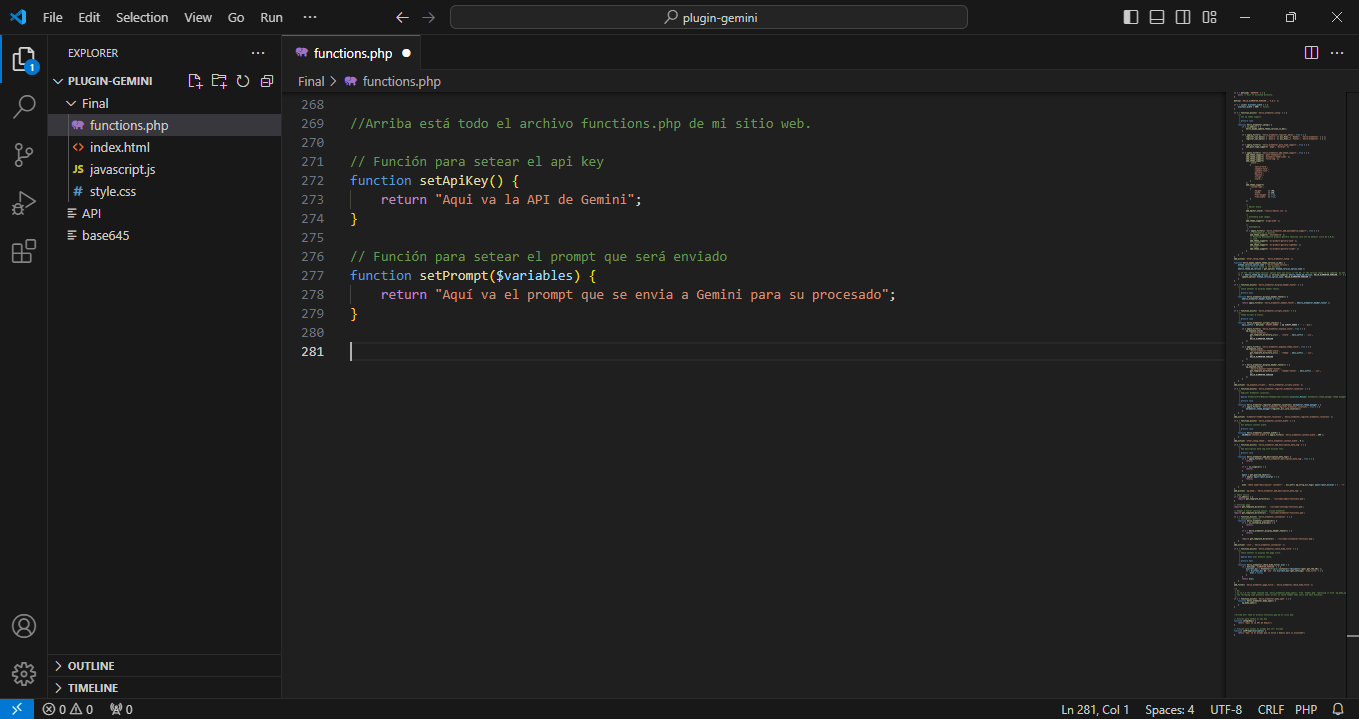
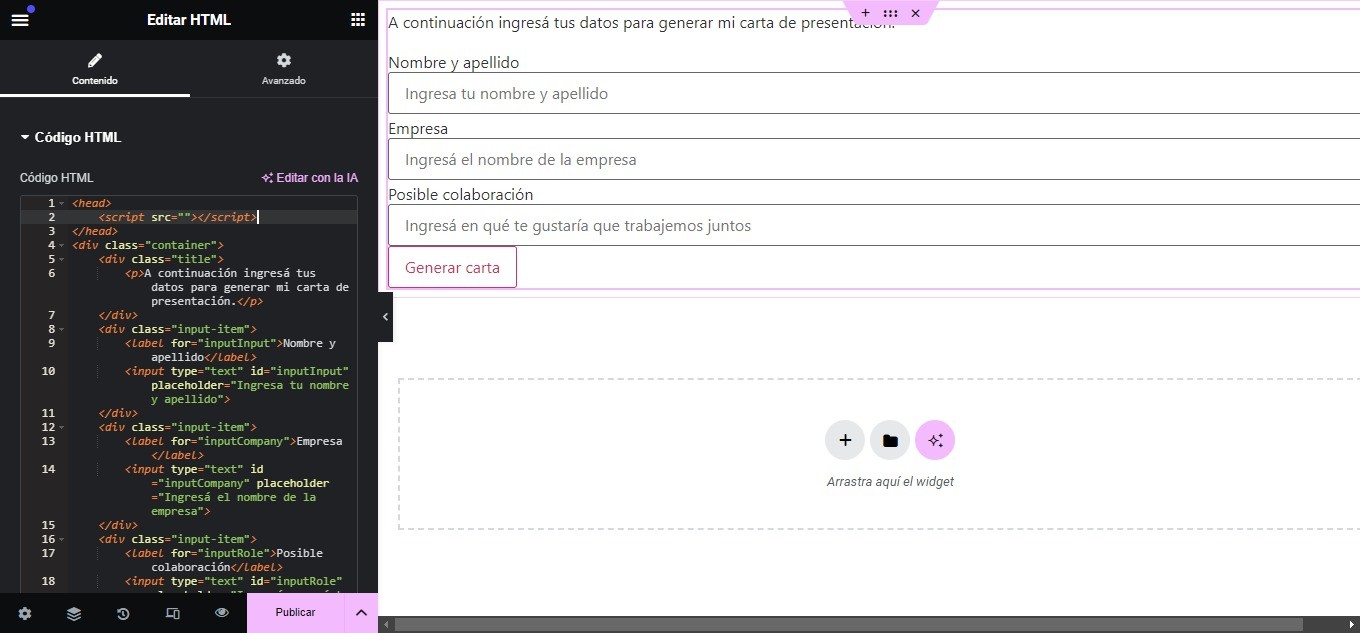
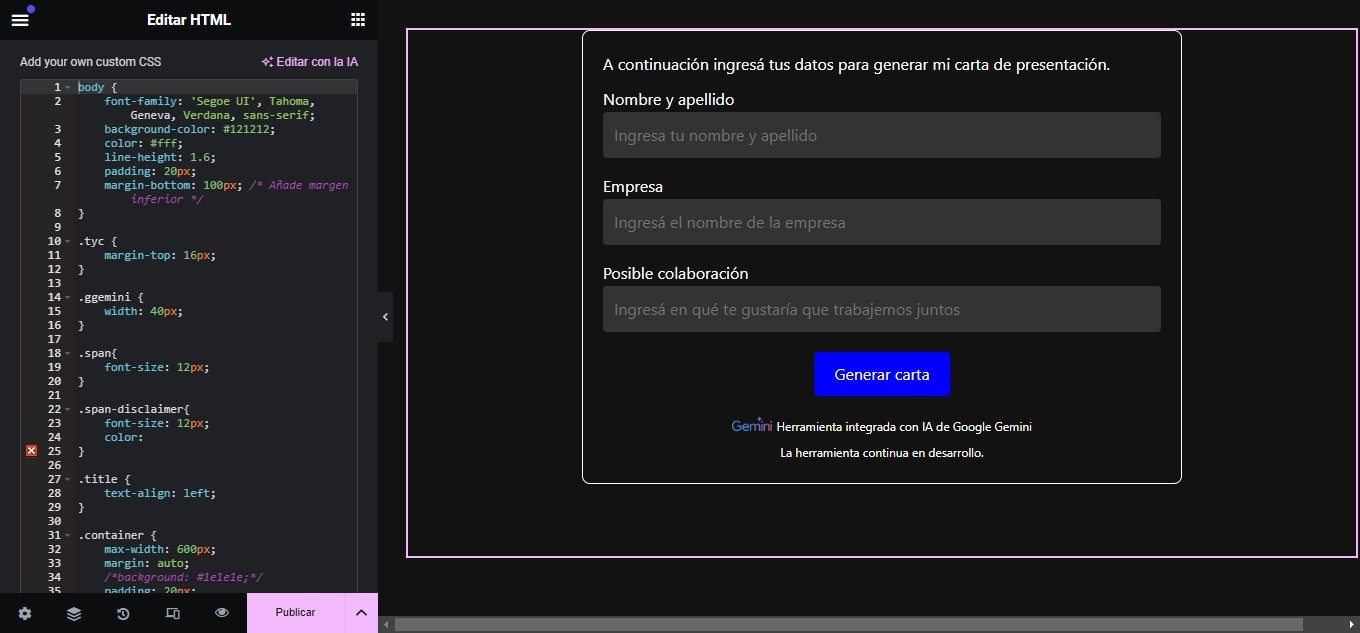
During the design of the code structure, I made the strategic decision to include specific fields such as Name and Surname, Company, and Possible Collaboration in. These fields were selected so that the AI could use them as key input to generate a personalized and relevant cover letter for each user. By integrating these fields into the code structure, I ensured that the AI had access to the exclusive information needed to generate the letter, which significantly contributed to the tool’s effectiveness and accuracy.
Designing the prompt
The design of the prompt was crucial to achieving good results with Gemini. After several attempts, I developed a prompt that provided the AI with all the necessary information to generate an effective and personalized cover letter. This included generating content related to highlighted skills and relevant achievements, as well as including the fields set by the user (Name and Surname, Company, Possible collaboration in). The prompt had to be clear and concise, ensuring that the AI understood the context and objectives of each user accurately.
In the initial stages, I faced significant difficulties in this process. Correct code indentation was crucial, and my mistakes were noticeable. My method involved drafting the prompt in a Google Docs file, then copying and pasting it into the platform, evaluating its performance. However, in most cases, I encountered unexpected errors.
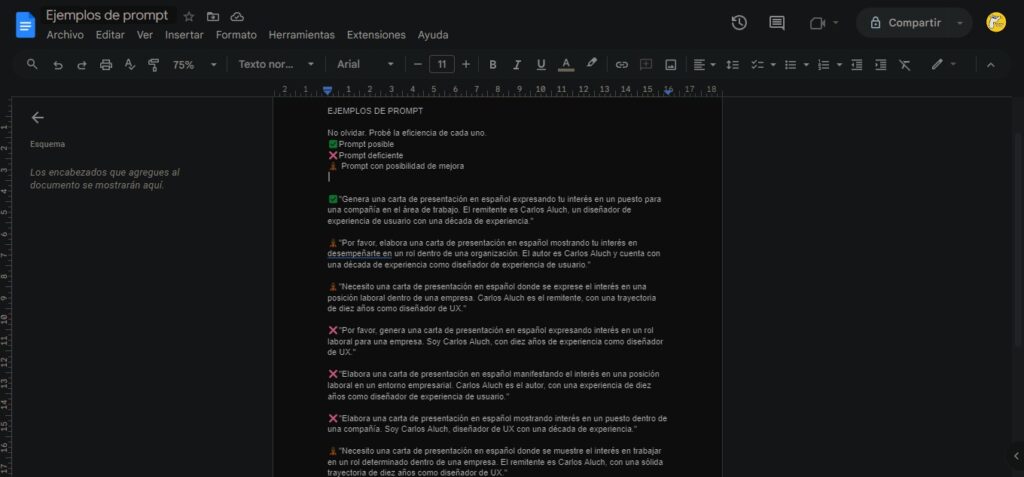
Constant trial and error, a repeated story
Development was a constant iteration of trial and error. Each new version of the prompt and code structure brought new challenges and learnings. There were moments when the AI responses were not precise or personalized enough, leading me to adjust the inputs and settings repeatedly.
Despite the obstacles, I persevered in my efforts, conducting continuous tests until finding the right prompt and code. This iteration allowed the responses to be generated without errors or inconsistencies in the texts. Although occasional sporadic errors may occur if the response from the API takes time to arrive, achieving a functional and coherent version of the tool was a significant milestone in its development.
I consider this phase essential for refining the tool and ensuring its effectiveness.
Converting the response to PDF
Now that the tool was working and generating the response dynamically and in real-time based on the inputs that the user entered, the next challenge was to transform that response into a PDF document. This additional step was crucial to provide users with a tangible and professional cover letter.
To address this challenge, I integrated an additional button in the user interface that allowed users to download the response generated by the AI in a PDF document with a single click. To achieve this, I used the JSPDF library, which provides an easy and effective way to generate PDF documents.
Once the user clicks on the “Download PDF” button, a JavaScript function is activated that uses JSPDF to format and create the PDF document. I designed custom header and footer for the PDF, as well as ensured that the PDF format matched my design and presentation standards.
This integration not only improved the user experience by providing a convenient way to save and share my cover letter with interested parties but also added real value to the tool.
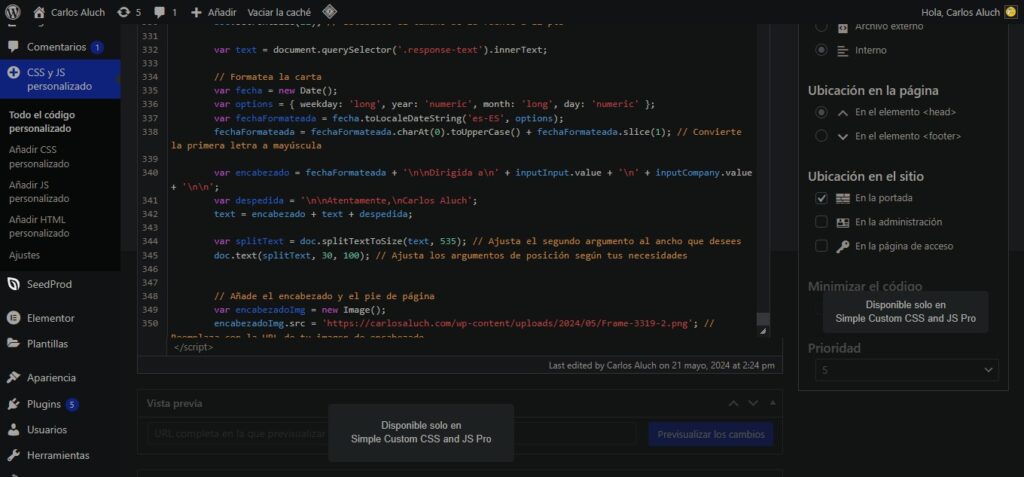
Styling UI
Once the basic functionality was in place, I focused on designing the user interface. Since I have some familiarity with visual component layout, I created what I had in mind through HTML and CSS.
I paid special attention to the flow, user interaction with the tool, and the as-is and to-be state of functionality, ensuring that users had an end-to-end efficient experience.
Iteration and continuous improvement
I have strong convictions that a tool can have the best features in the world, but if it is not usable, does not meet user needs, does not meet technical standards, and is not effective in its process, it will not serve any purpose.
So, I conducted a small test with users, with five people who volunteered to test the functionality.
I discovered that there were some missing elements such as copying text, previewing the response before downloading the PDF with the possibility of regenerating the letter, among other finer and aesthetic details.
I consider that feedback to be very valuable for perfecting the tool and making it truly useful for people. (Of course, I am open to feedback, if you want to give me yours, you can write to my email).

Launch and results
After many iterations and adjustments, Smart Cover Letter AI was ready to be deployed to production.
The tool now allows users interested in my profile to generate personalized cover letters quickly and efficiently, improving my chances in the job search process.
You can test the tool right now.
Cover letter
Next, generate and download my cover letter in pdf.
 AI-powered tool integrated with Google Gemini
AI-powered tool integrated with Google Gemini
V1.0.The tool is still in development.

Algunos datos interesantes...
+300 prompt written in Chat GPT
Tool with cost cero
+80 hours work.
15s Time to use
Conclusion
Final reflections
The journey to create Smart Cover Letter AI was challenging but incredibly rewarding. From the conception of the idea to the final implementation, it was a process of continuous learning and improvement. The result is a tool that not only simplifies the writing of cover letters but also demonstrates the transformative power of artificial intelligence to personalize and enhance our daily lives.
I am convinced that using artificial intelligence for positive purposes can generate a beneficial social impact in many industries. More importantly, making various artificial intelligences available democratically and accessibly, even for those with little technical knowledge, allows the creation of highly valuable intelligent tools. This equitable access to technology is something that we must leverage for constructive and beneficial purposes.
In conclusion, this project was a journey filled with discoveries and a lot of resilience. Despite the setbacks, I persisted in my desire to innovate and surpass existing solutions in the market. Smart Cover Letter AI is the result of this dedication, a tool that reflects my commitment to innovation and continuous improvement.
Learnings and future improvements
This project not only allowed me to apply my design and UX skills but also taught me the importance of perseverance and innovation in solving complex problems. As the tool continues to evolve, I will continue to gather feedback from users and look for ways to improve the experience and functionality of Smart Cover Letter AI. Future improvements could include additional integrations, new features, and optimizations based on user needs and suggestions. Undoubtedly, this project was a great challenge, and having fulfilled it brought great satisfaction.
Thanks for read!
Let's work together🚀
I love the challenges. If you would like meeting with me and knowing about my work, please send me email. I would response you in shortly.